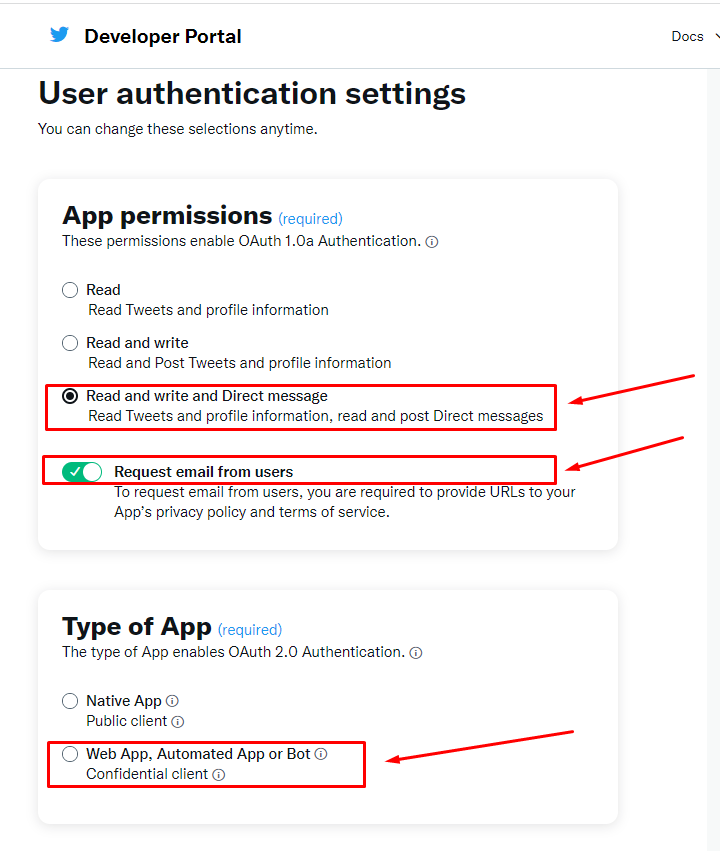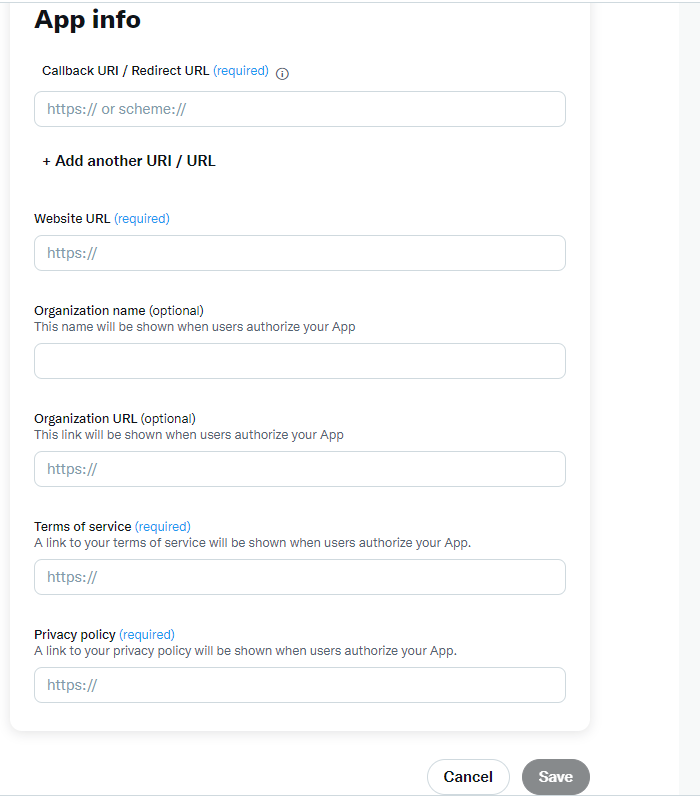- +7 (707) 653-76-39
- info@ai-smm.com
Adding Twitter through your API
Create a Twitter API application
Step 1: Click Create a Twitter app to get started.
- Twitter account
- Email:
- What country are you located in?
- What is your use case?
- Will you be making Twitter content… by a government-affiliated person?
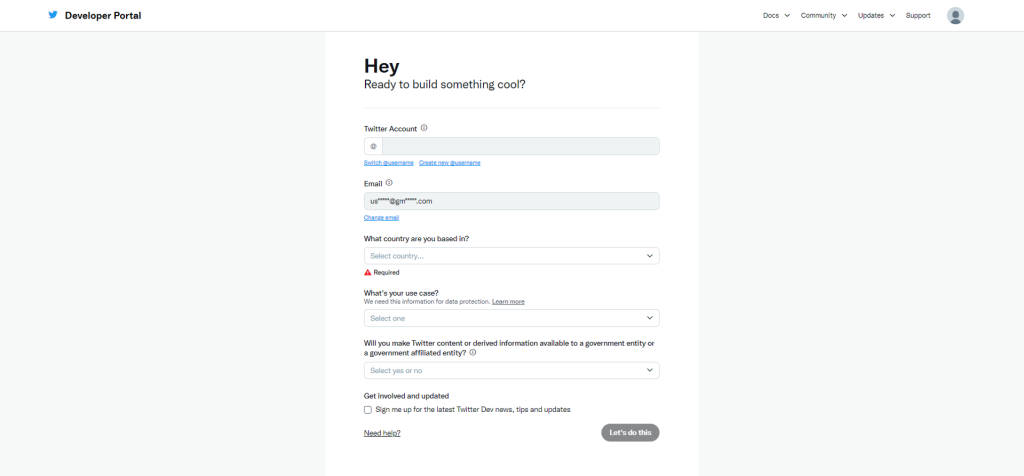
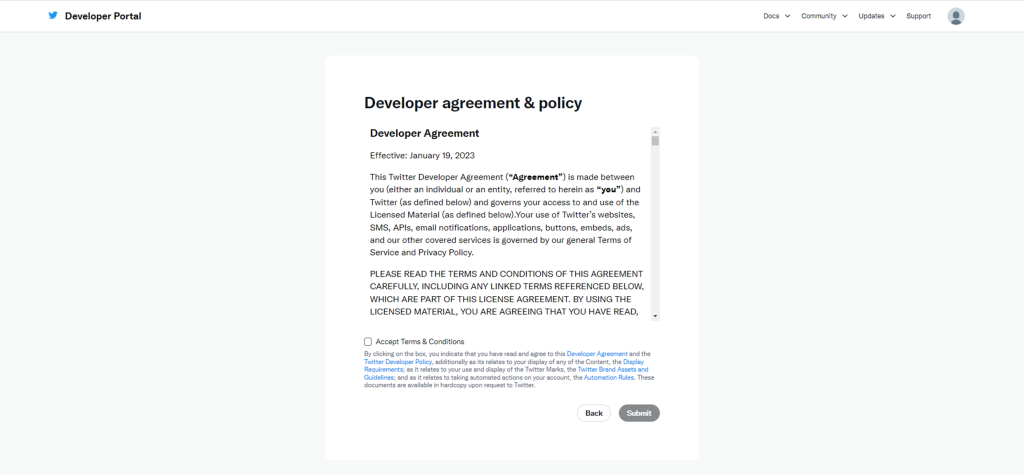
Step 2: Confirm your e-mail address
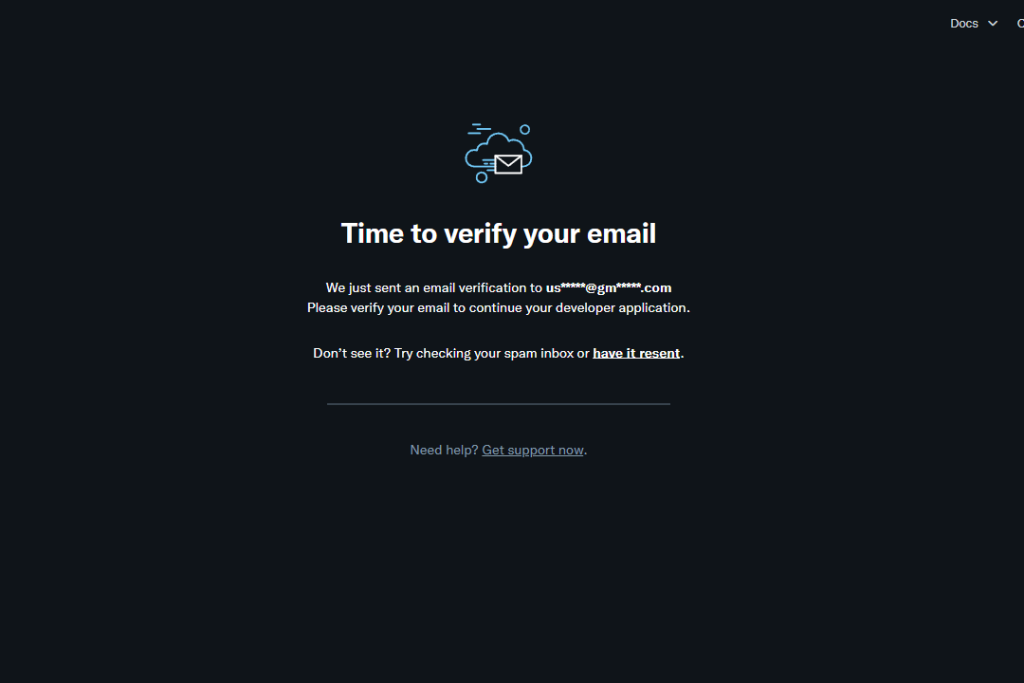
Step 3: Get an app with elevated permissions
If you see this notification, you must receive a shipment to get an approved app to get its API. Click Get Started to get more steps
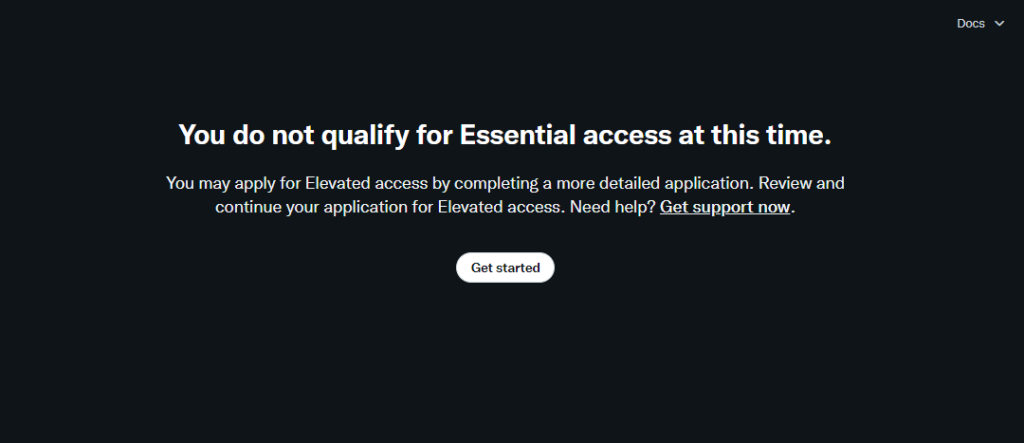
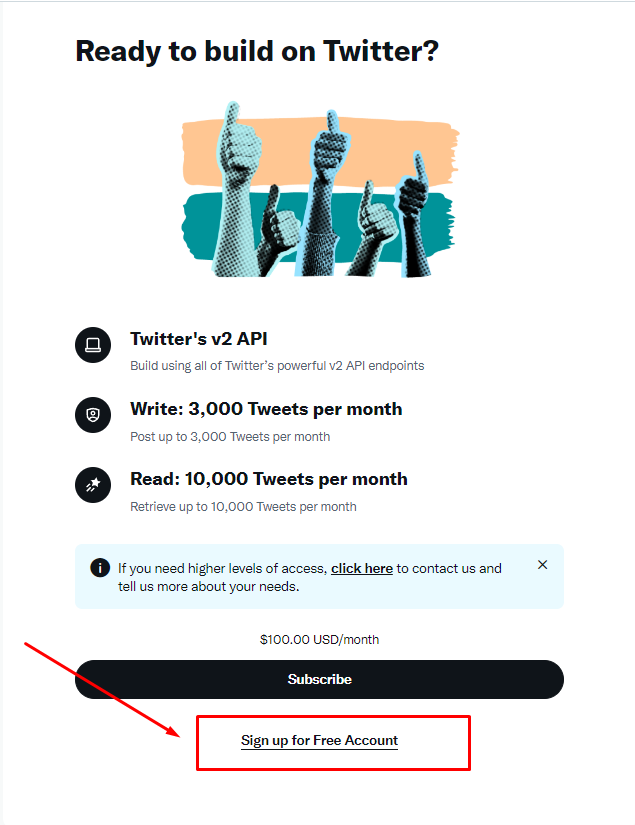
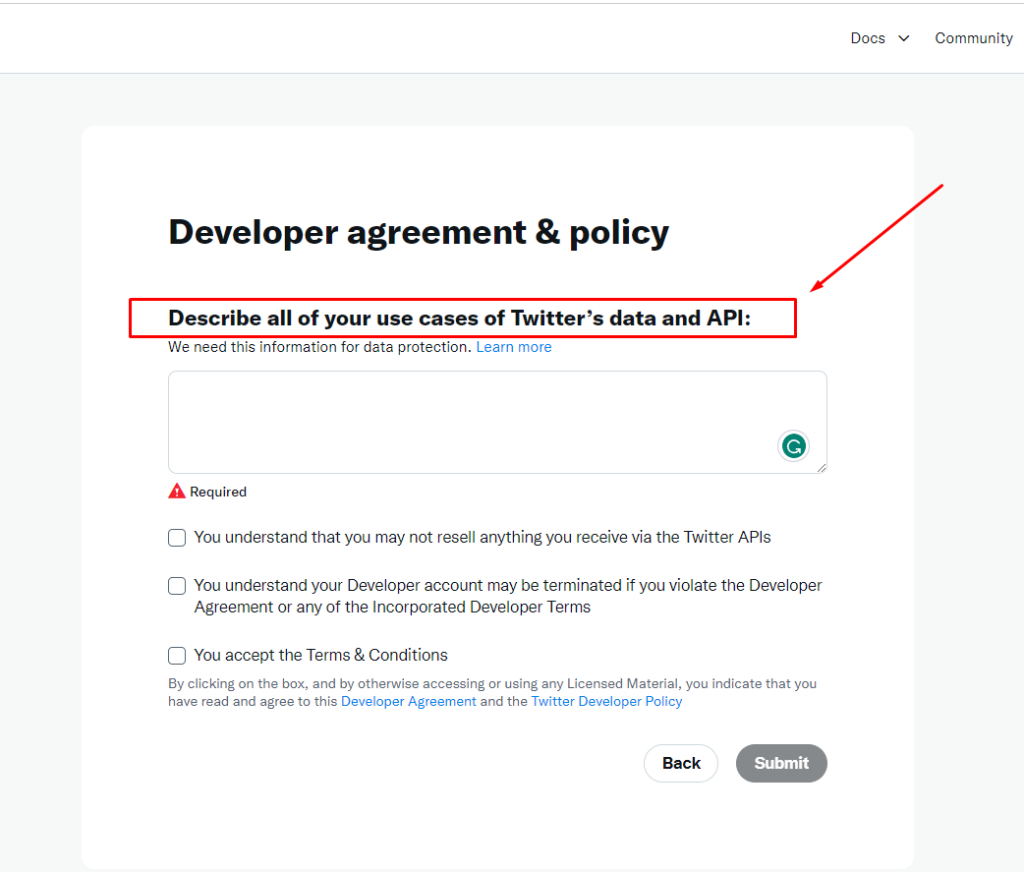
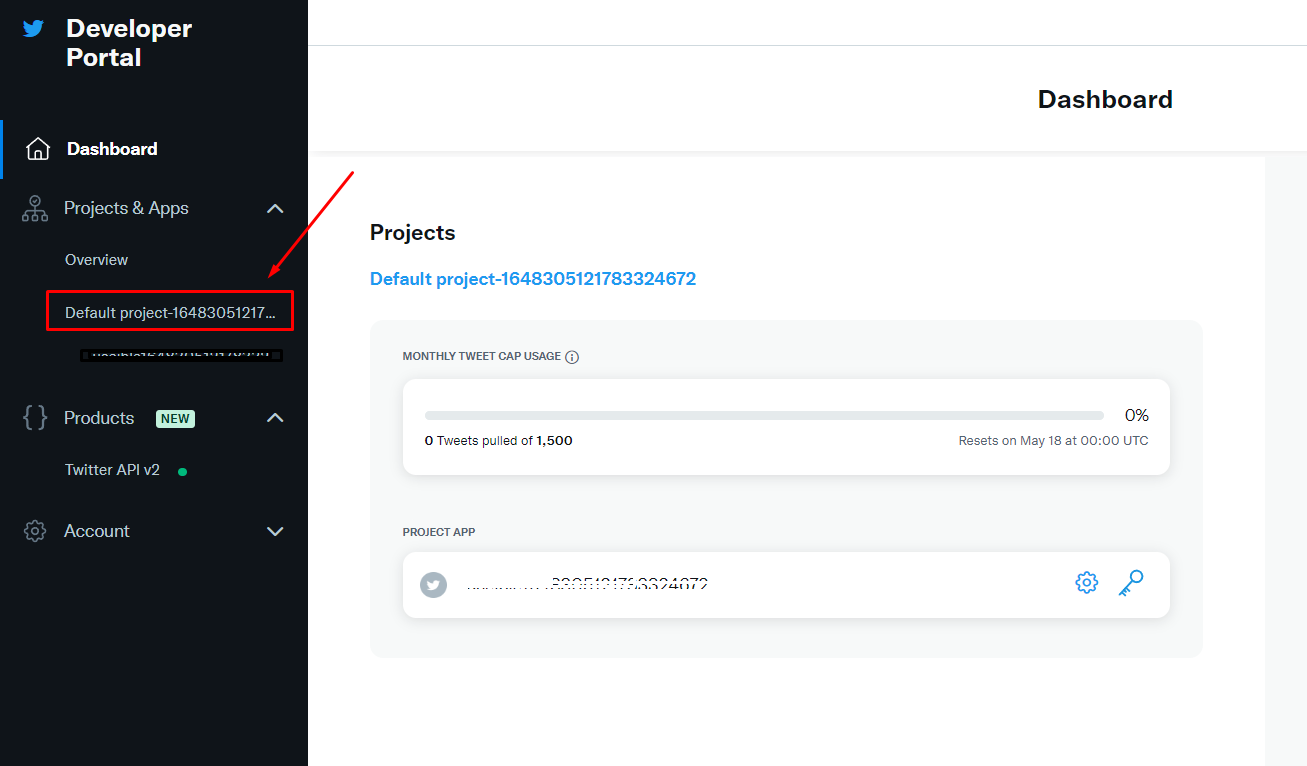
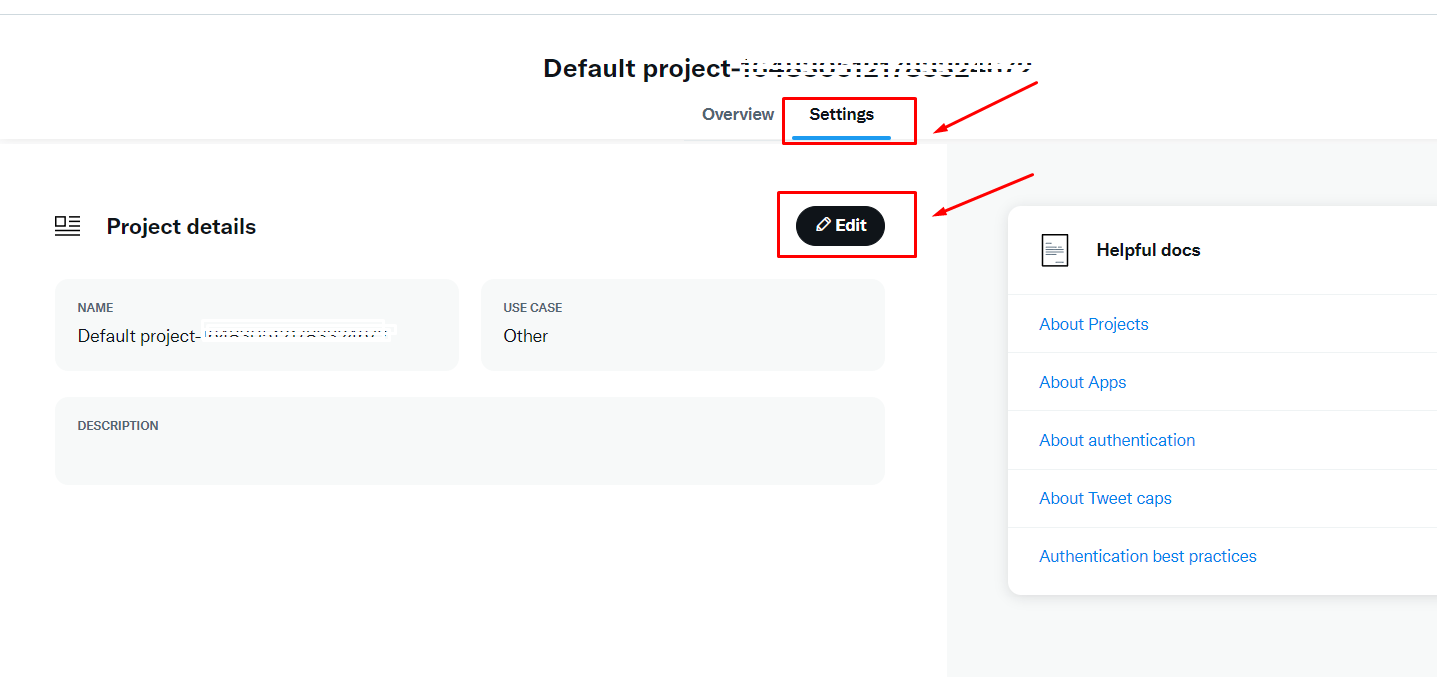
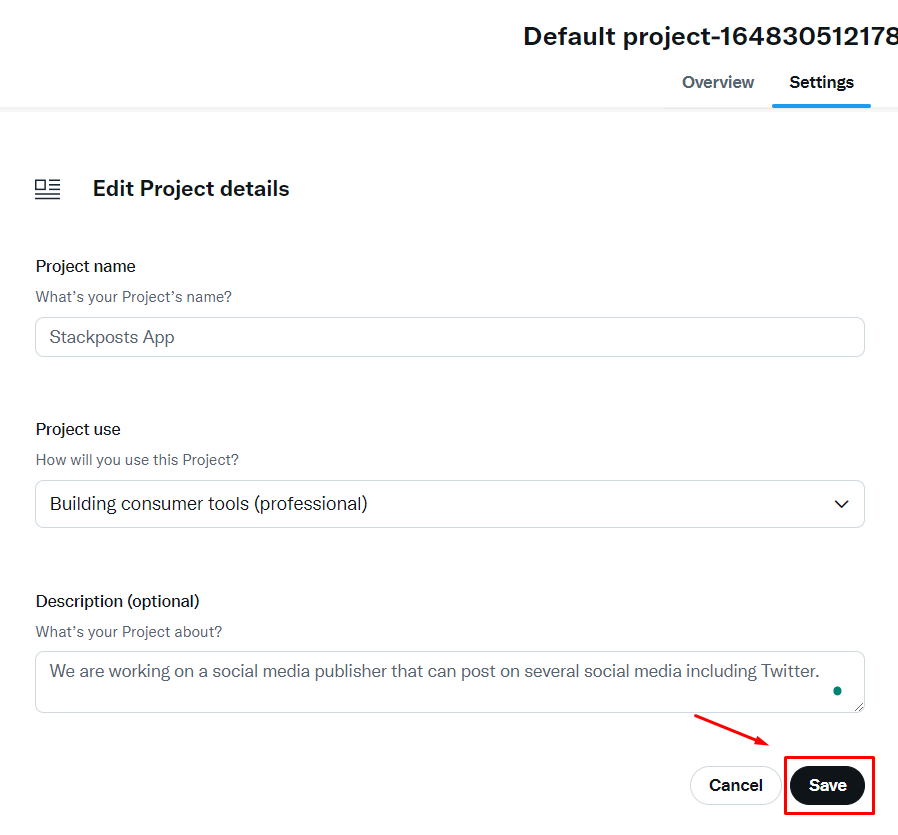
Basic information
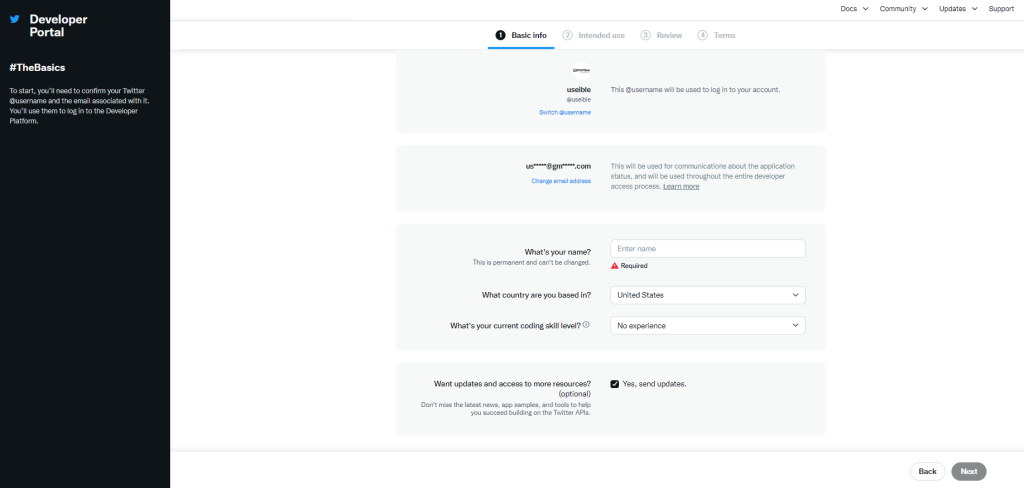
How will you use the Twitter API or Twitter data?
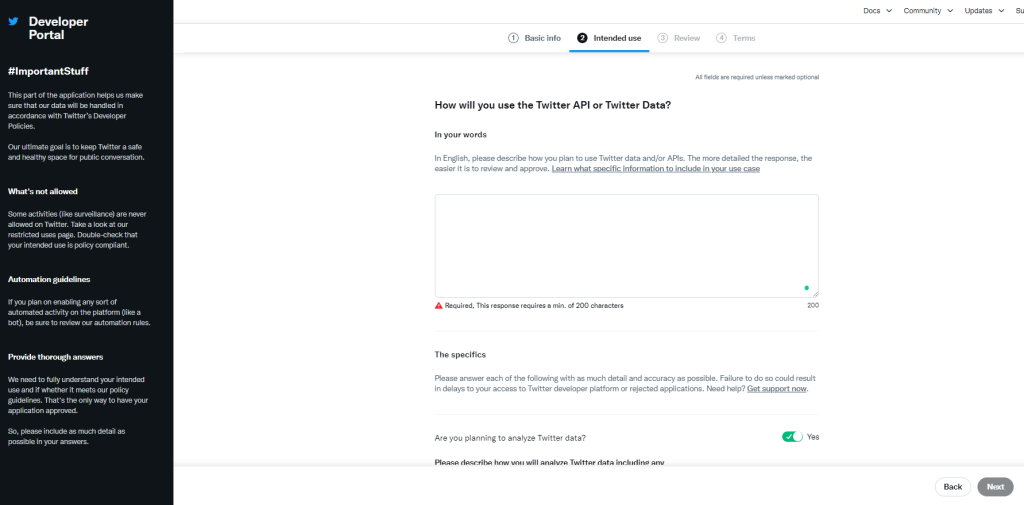
Please describe your planned use of these features.
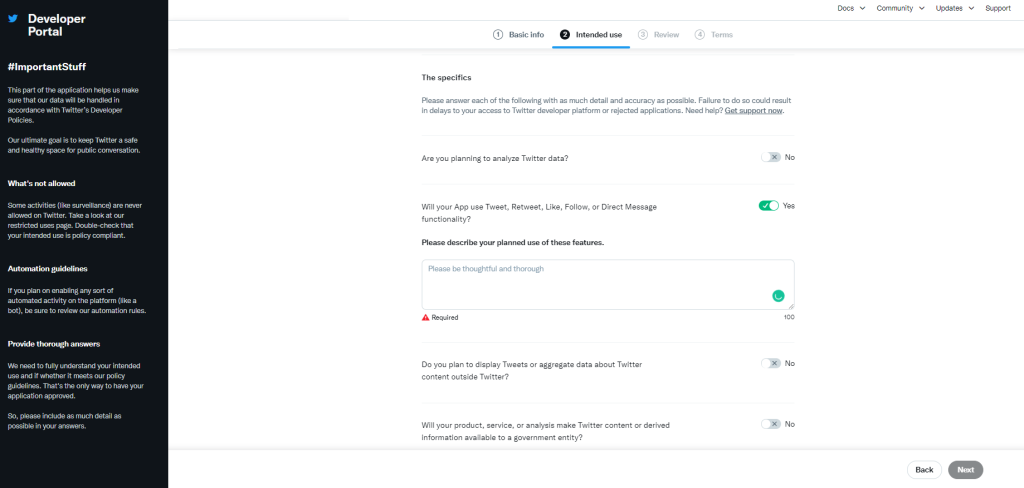
Check your information
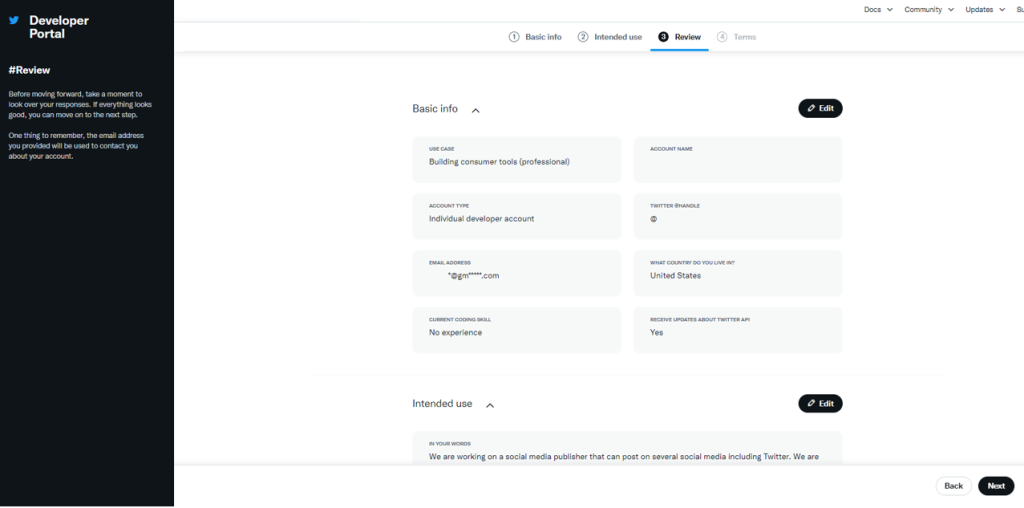
Terms and conditions
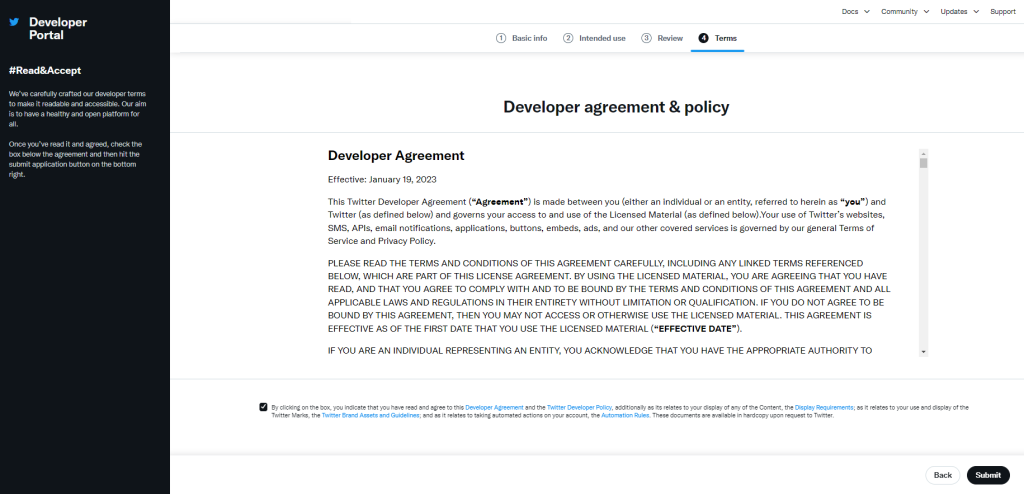
Application received
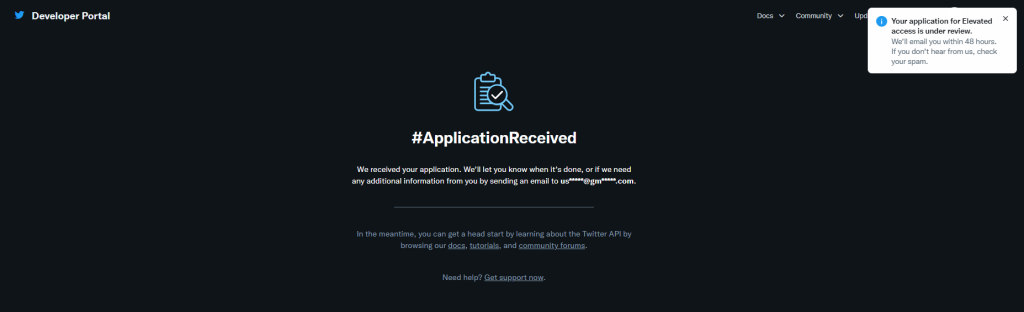
Twitter API free with an approved app
Increased access
When Twitter approves your API app, you’ll see the dashboard below:
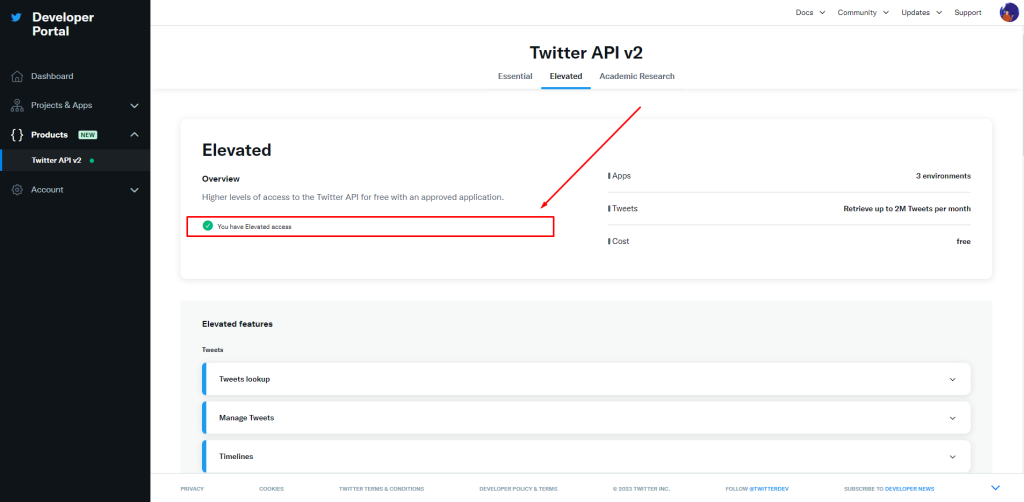
You’ll see a note that says “You have elevated access”
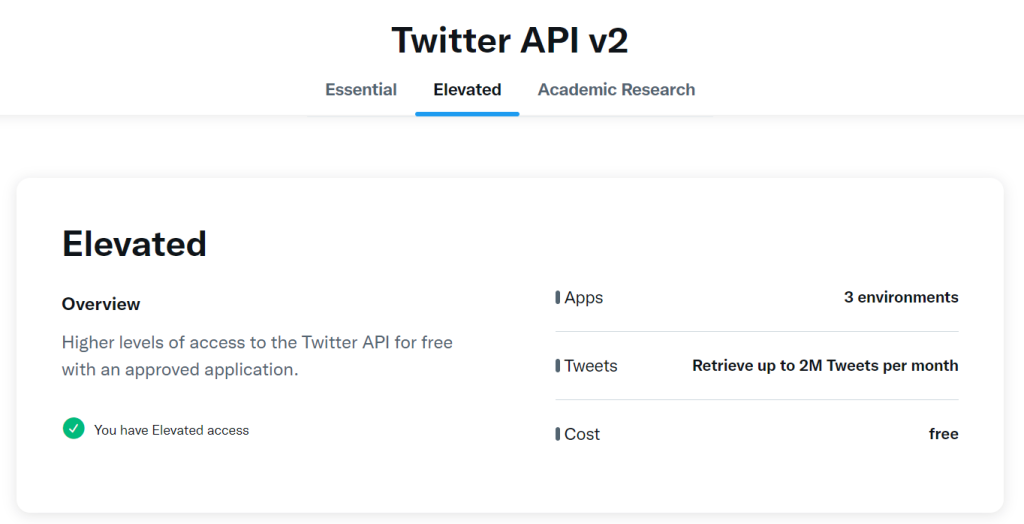
Create a project
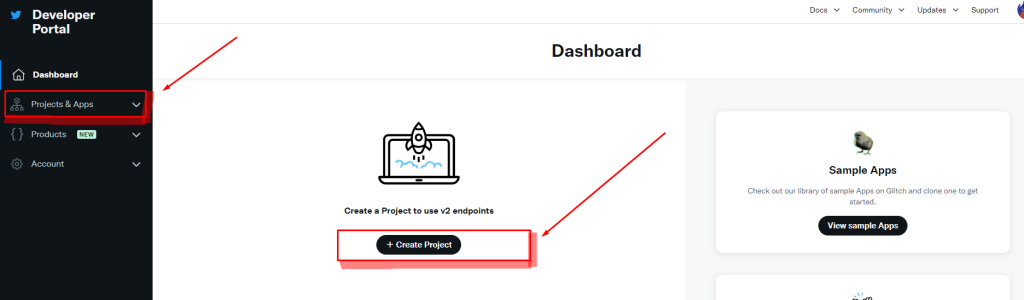
Name your project
Your project helps you organize your work and control the use of the Twitter API.
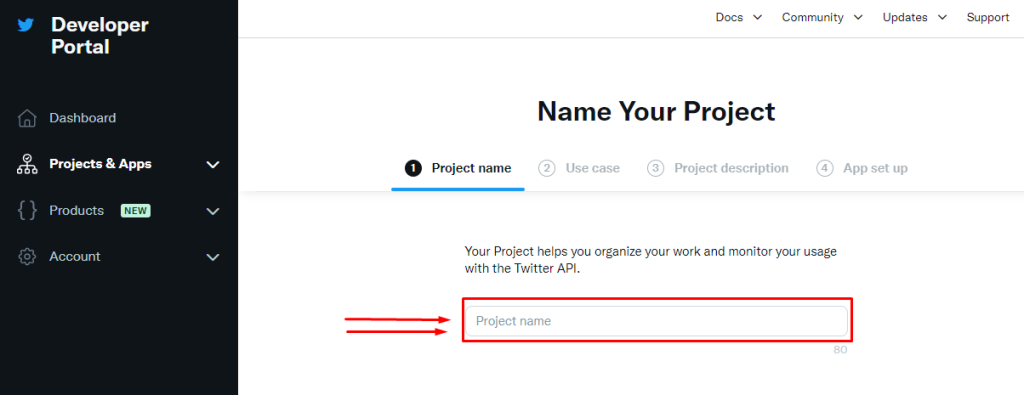
What best characterizes you?
This is how you intend to use Twitter’s developer platform.
Creation of consumer tools (professional)
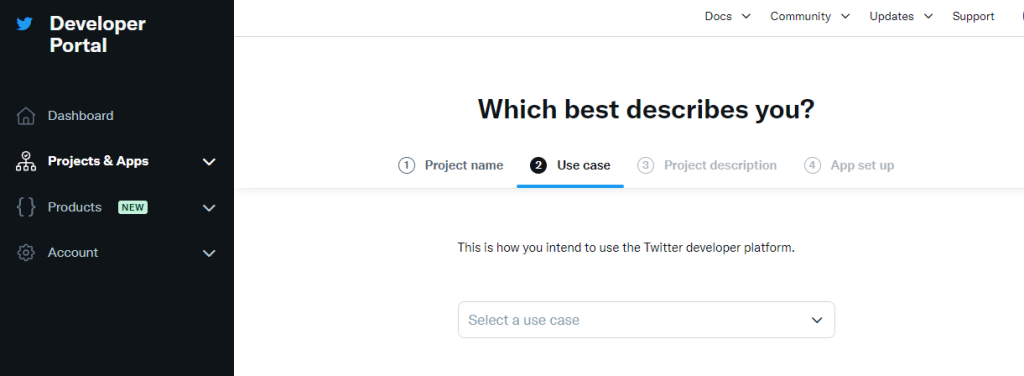
Describe your new project
This information is for us here on Twitter only. It will help us improve the developer experience in the future.
We're working on a social media publisher that can publish posts to multiple social networks, including Twitter.
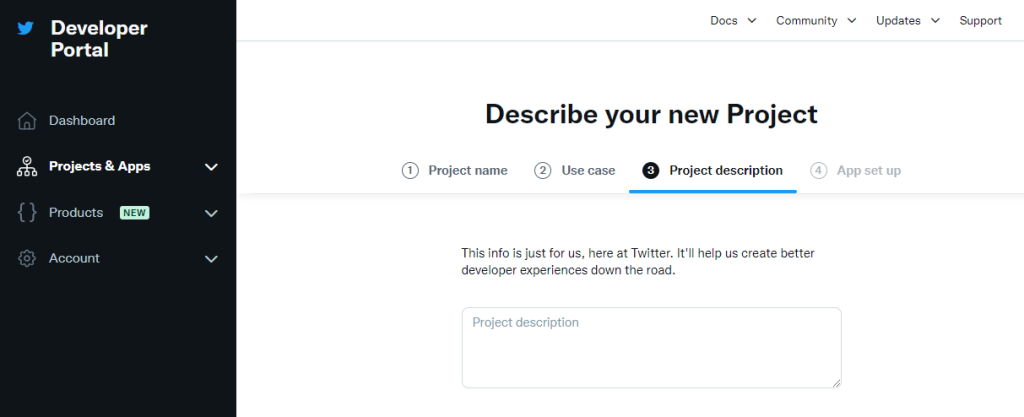
Select the application environment
Application environment
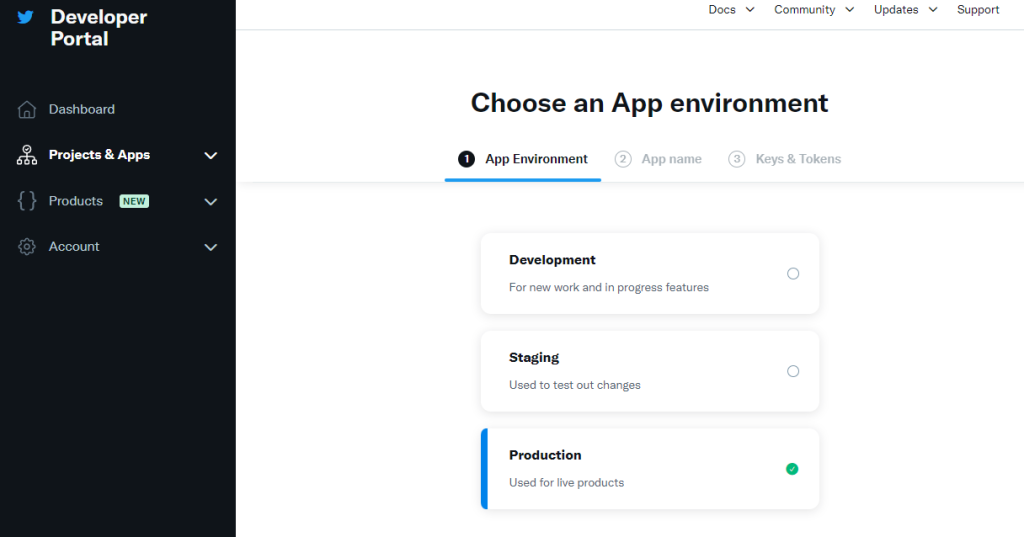
Application Name
In apps, you get access keys and tokens and set permissions. You can find them in your projects.
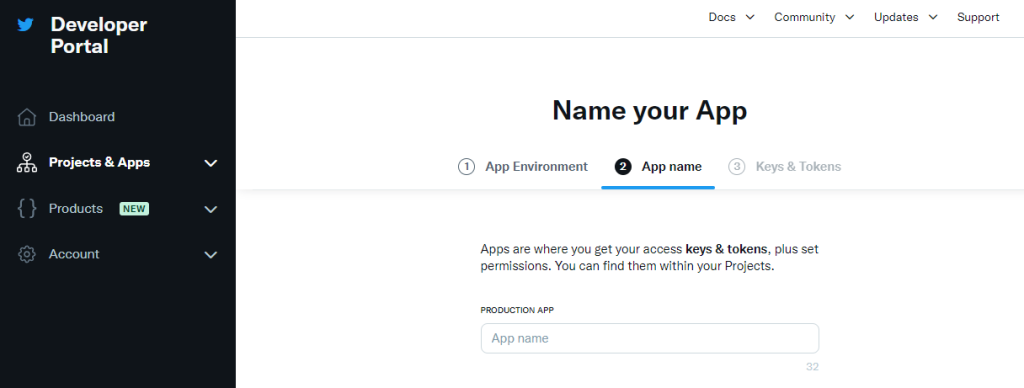
Keys and tokens
For security reasons, this will be the last time we will fully display them. If anything happens, you can always restore them. Read more
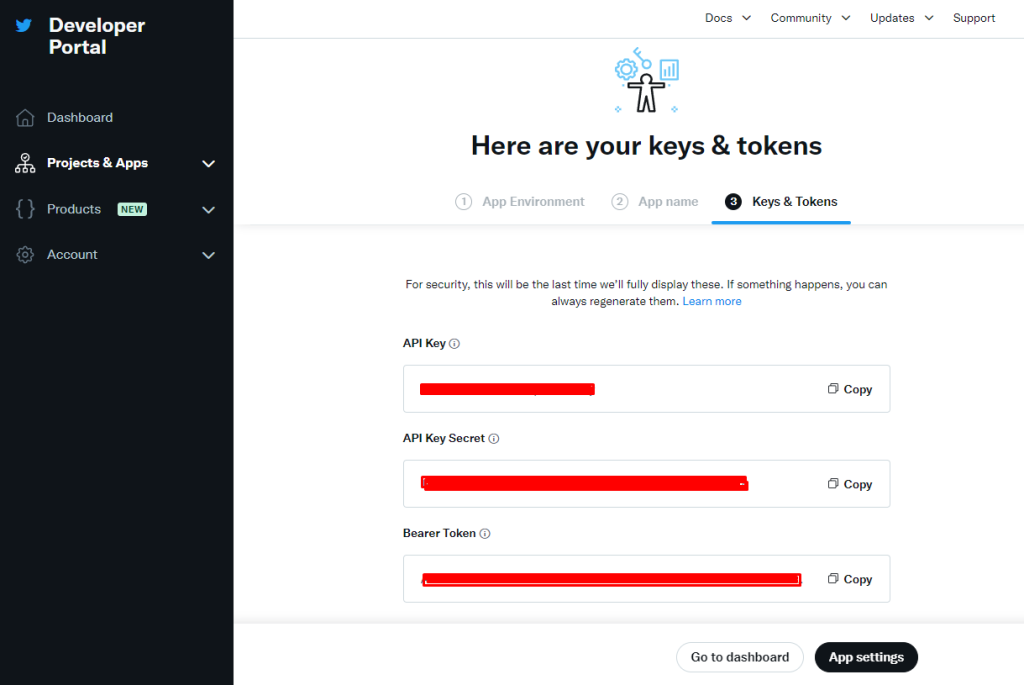
User authentication settings
Application settings
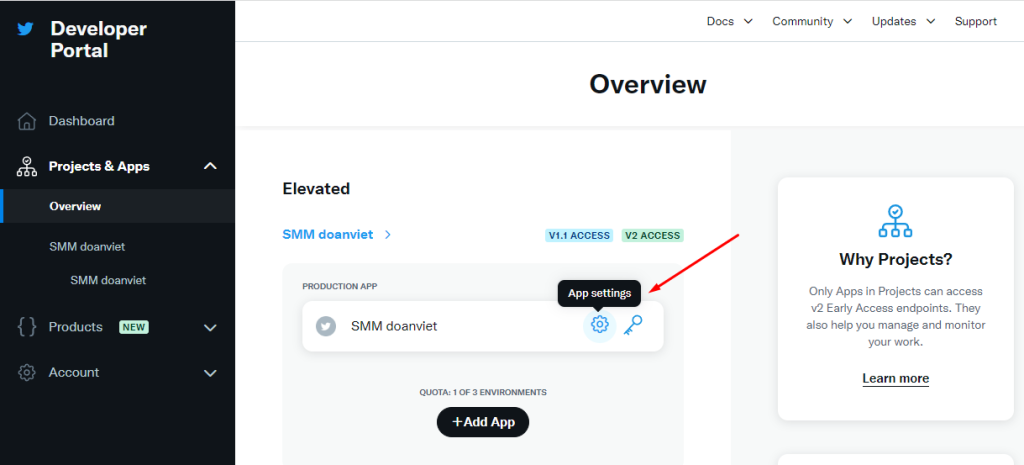
Set it up
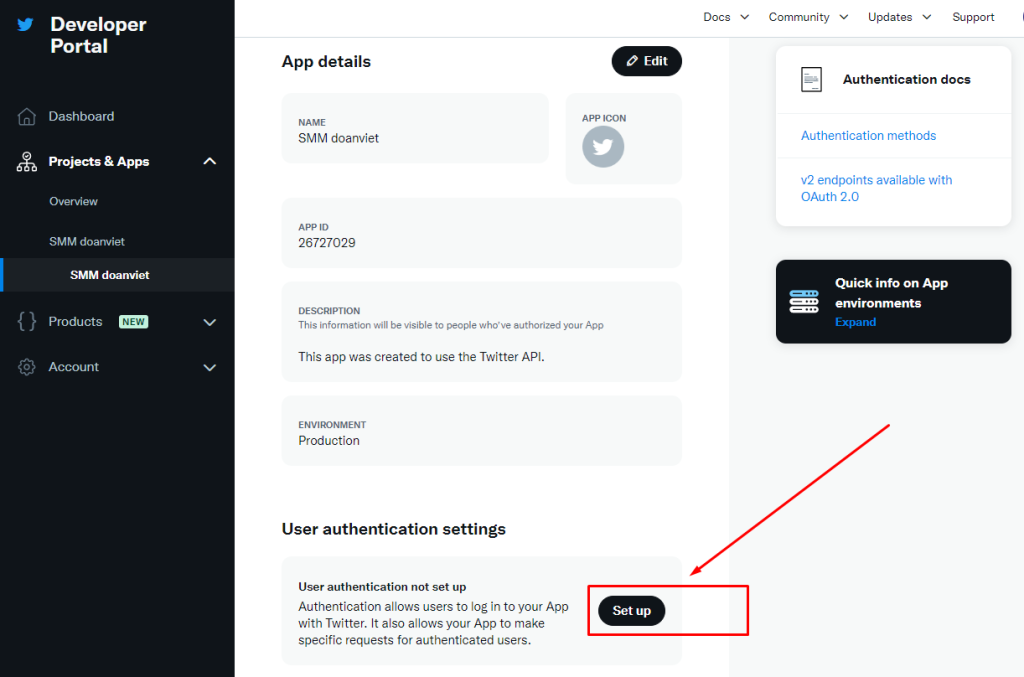
Application permissions (required)
These permissions include OAuth 1.0a authentication.